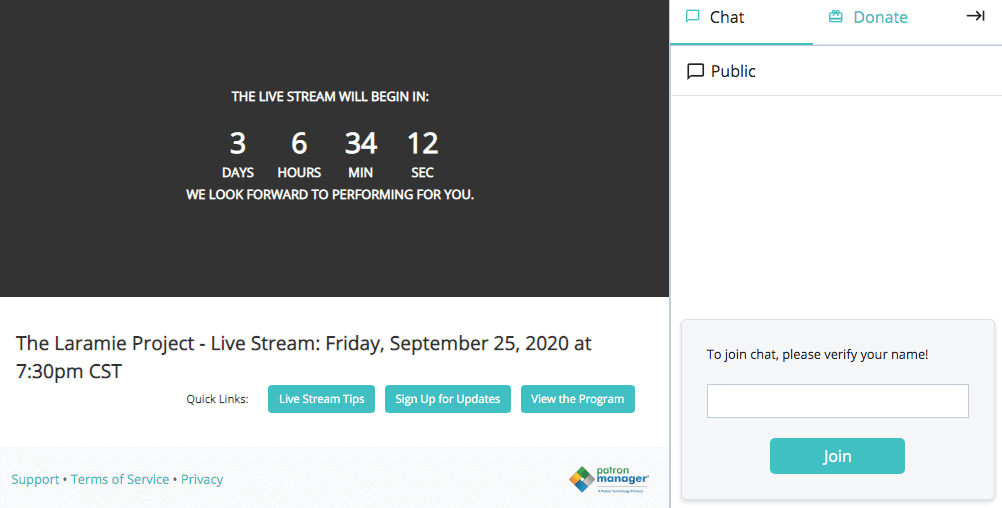Live Stream Guide
Our live streams are viewable on desktops, laptops, smartphones, tablets, and select smartTVs. Our live streaming platform runs directly through your web browser and you do not need to download a specific app to view it.
We recommend only viewing on a SmartTV IF you are able to access your email directly on your TV to click the ticket link and view via a web browser app on your SmartTV. Tech savvy audience members may be able to find a work around depending on the model of your phone, casting software and device, and SmartTV model. If that’s not you, we recommend viewing the live stream performance on a laptop, desktop computer, or tablet. You may use your smart phone also, but know you may miss some details given the screen size.
Live streaming is relatively new to our industry. As we reinvent what it means to experience live theatre while not being able to physically gather, it is just recently that royalty companies even considered allowing our performances to be live streamed. And the technology to support it is even more new and continues to develop. Our rights to stream come with strict requirements and limitations on which streaming services we can use in order to ensure the greatest security. Our current approved streaming platform runs directly through your web browser. It does not yet have an app that allows for casting from your device to a TV.
Thanks for your patience and understanding as we, along with our entire industry, navigate and adapt.
WARNING:
Federal law provides severe civil and criminal penalties for the unauthorized reproduction, distribution or exhibition of copyrighted motion pictures, Audio & Videotapes or Audio & Videodiscs. Criminal copyright infringement is investigated by the FBI and may constitute a felony with a maximum penalty of up to five years in prison and/or a $250,000.00 fine.
Internet Connection
GREAT is not responsible for individual internet connections. Slower connections are indicated by:
- your video is buffering
- your video is constantly loading
- your video is choppy
- your video is constantly freezing
A good test of internet strength is to stream something on Netflix, Hulu, Amazon, etc.
Live Stream DO’s
DO find your ticket. Your live stream access ticket and access code was included in your confirmation email. It will also be email to you again 24 hours prior to your performance. Do check your spam folder if you haven’t received it. Reach out to info@GREATTheatre.org with questions.
DO test it out ahead of time! You can click your ticket link at anytime. If you see a countdown clock, you’ve made it to the right place! We will officially go live with the stream 15 minutes prior to performance time with the pre-show video.
DO troubleshoot. If your screen freezes or looses sync with audio, refresh your screen. If that doesn’t work, check your internet connectivity. If your connection is interrupted, you can still go back and click your ticket link again to rejoin the stream.
Live Stream DON’Ts
DON’T pause, rewind, or fast forward. Our live streams happen in real-time. Interrupting your stream may cause you to miss the ending.
DON’T share your ticket. Your access link allows you to view on one device at a time.
If your screen looks like this, you’re in the right place!